Bridges: How it works?
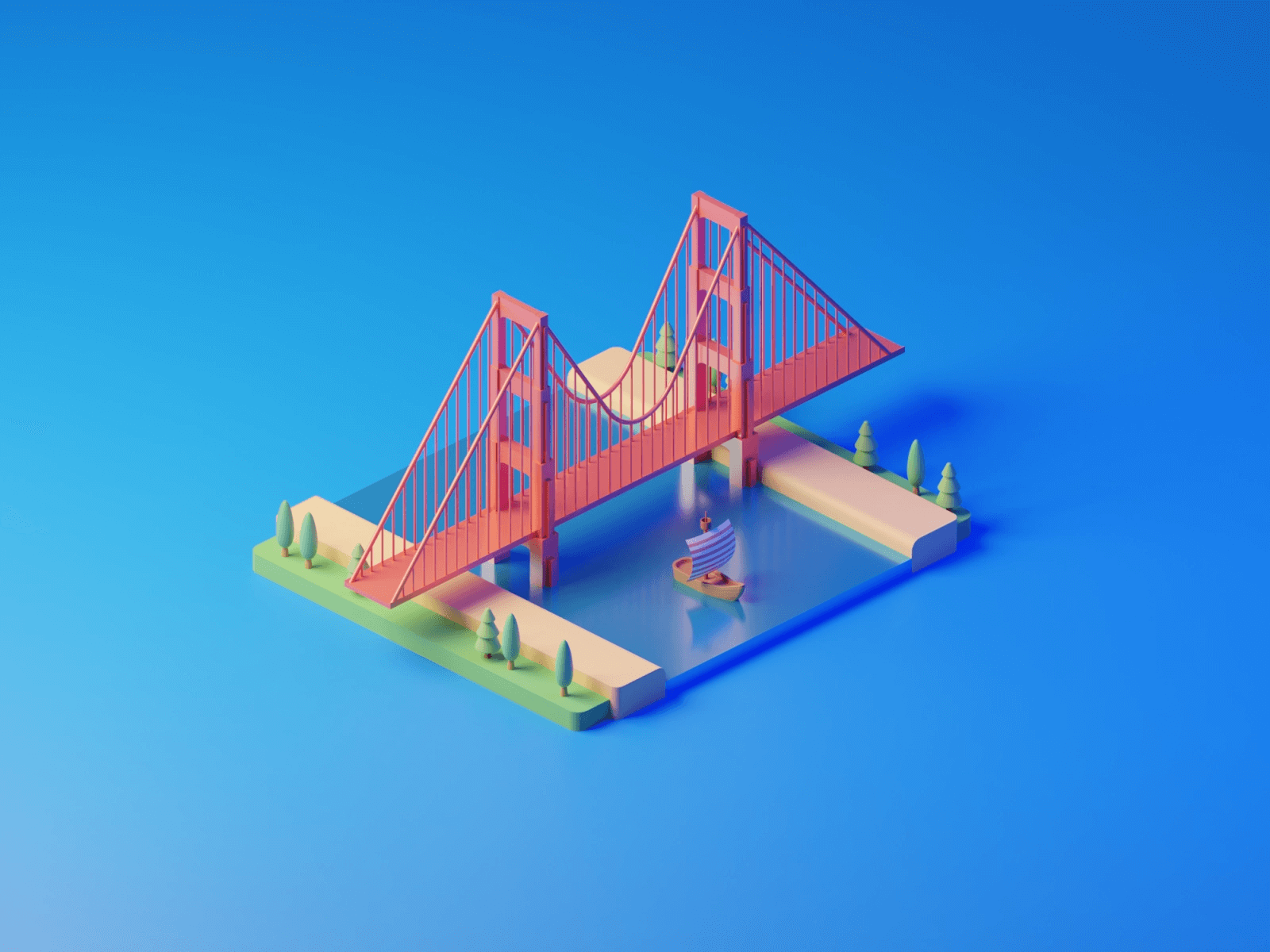
Bridge is a special service that connects several different blockchains. It is needed to transfer tokens from one network to another, so that one coin can use the functionality and advantages of different blockchains.
Let's take a closer look at how the bridge works. When a token leaves the first blockchain, it is locked in a special smart contract, while a temporary copy of it is created in the second blockchain. The control of the issuance and burning of coins between blockchains is carried out by oracles - trusted network participants who guarantee their honesty with a large deposit in Toncoin, similar to blockchain validators.
Currently, the bridge works with the Ethereum and Binance Smart Chain networks, allowing the transfer of UDST, USDC, and DAI tokens.
The commission is 1 TON, regardless of the transfer amount, and you will also need to pay the commission of the second blockchain for the token transfer.
Instruction
First of all, you need to download the MetaMask browser extension, which can be done on the official website: metamask.io
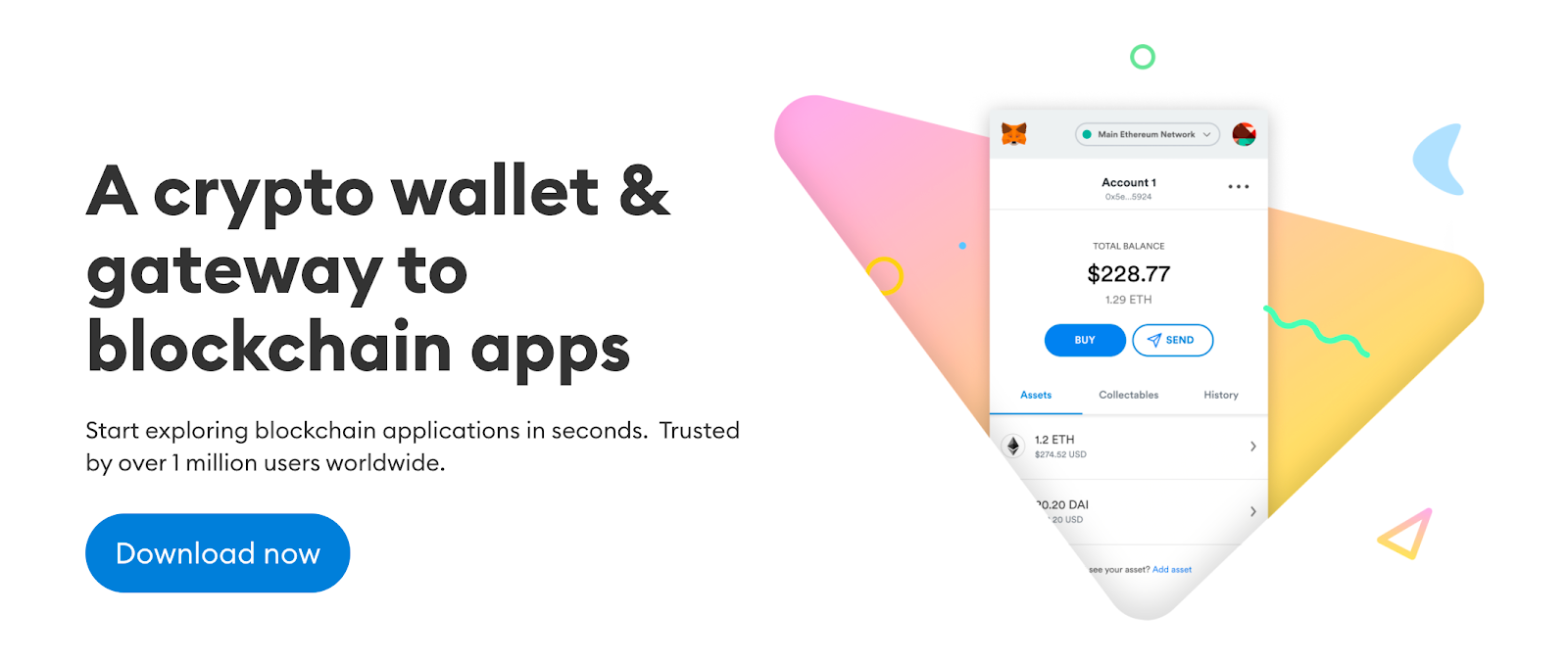
Please note that in order to transfer and use coins in other blockchains, you will need coins to pay for transaction fees. In Binance Smart Chain, fees are paid in BNB, and in Ethereum, fees are paid in ETH.
Also, install MyTonWallet, the best browser extension wallet for TON. You can create a new address or log in to an existing one.
⚠️ Don't use incognito mode in your browser, as it may affect the extension's performance and lead to a loss of funds!
Transfer from Ethereum to TON
- Open the bridge.ton.org website and click on "Connect Wallet".
- Choose the token you want to transfer, for example USDT.
- Enter the amount you want to transfer. In the "Receiving Address" field, enter your address in the TON network.
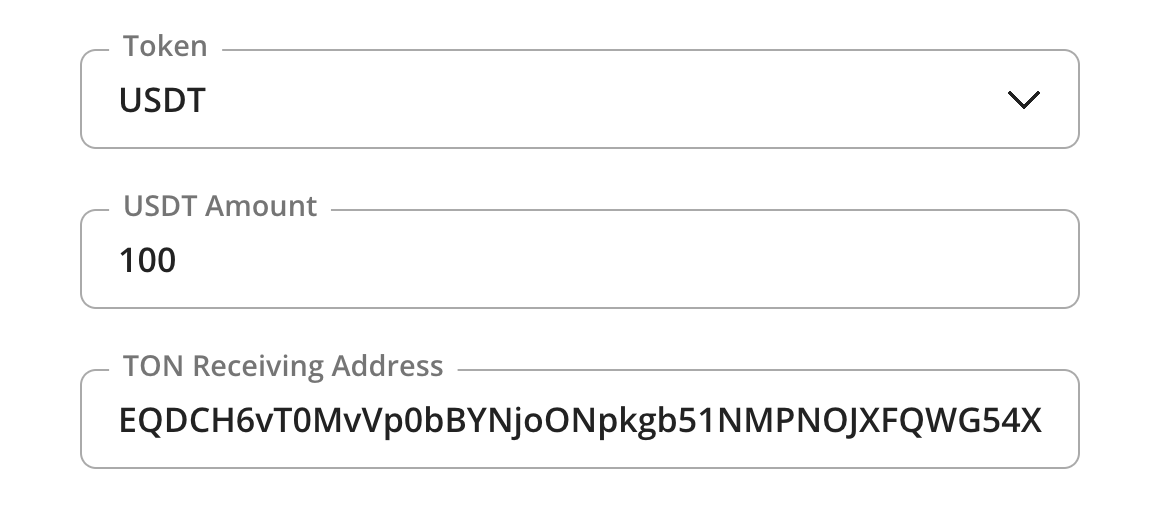
4. Click on the "Approve" button to approve the use of your USDT by the bridge. Confirm the transaction in MetaMask. You can set the amount for approval in MetaMask higher than the current transfer amount, so that you don't have to approve every time in the future. After the transaction is processed, the "Transfer" button will appear.
5. Click on the "Transfer" button and confirm the transaction in MetaMask. Do not close the page and wait for 65 blocks to be confirmed in the Ethereum network.
6. After that, click on the "Get UDST" button and pay 1 TON in the opened window of MyTonWallet extension.
7. Wait for the confirmation of the transfer, after which the tokens will be automatically sent to your address in the TON network. The token will have a ticker jUSDT – this is done to avoid naming conflicts when launching the original USDT for the TON network in the future.
You can check the receipt in the tonscan.org explorer.
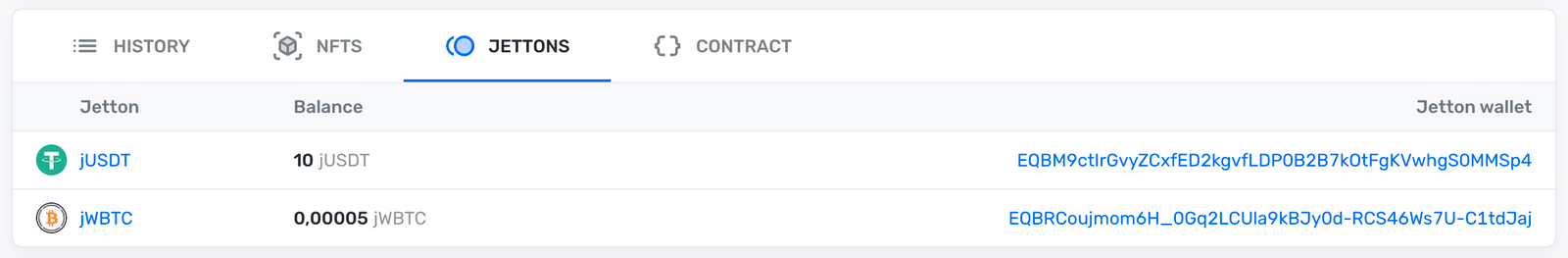
Transfer from TON to Ethereum
1. Open bridge.ton.org and choose right direction for bridge.
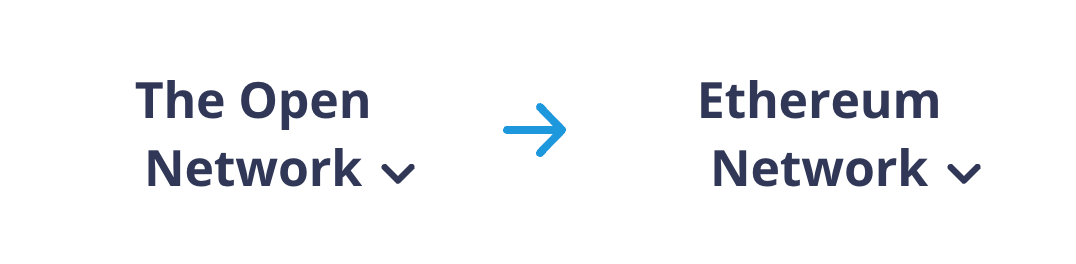
2. Select the token for transfer (in our case, USDT that has ticker jUSDT at TON) and enter the amount to transfer. In the Ethereum Receiving Address field, enter the address of your Ethereum wallet, such as MetaMask.
Then click the Transfer button and confirm the transaction.
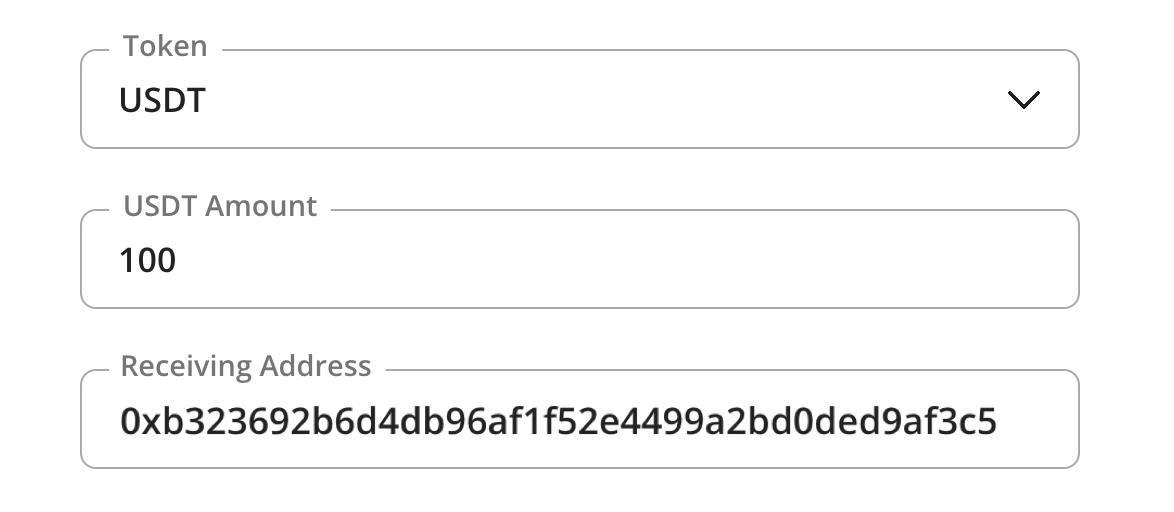
Address of Tokens on the TON network
In the blockchain explorer tonscan.org, you can find pages for tokens, as well as a ranking of holders with the amount for each.
It is worth noting that anyone can create a token in the blockchain and name it, for example, jUSDT, so it is important to verify the addresses of the received coins when other users send you coins.

It is easiest to ensure that you are dealing with the genuine token, rather than a scam token created by fraudsters, by checking the link.
Here are the addresses of all the original jettons from Ethereum Network:
jUSDT (Original USDT from Ethereum)
https://tonscan.org/jetton/EQBynBO23ywHy_CgarY9NK9FTz0yDsG82PtcbSTQgGoXwiuA
jUSDC (Original USDC from Ethereum)
https://tonscan.org/jetton/EQB-MPwrd1G6WKNkLz_VnV6WqBDd142KMQv-g1O-8QUA3728
jDAI (Original DAI from Ethereum)
https://tonscan.org/jetton/EQDo_ZJyQ_YqBzBwbVpMmhbhIddKtRP99HugZJ14aFscxi7B
jWBTC (Original WTBC thats also means Wrapped BTC moved from original Bitcoin to Ethereum chain, wow it so wrapped)
https://tonscan.org/jetton/EQDcBkGHmC4pTf34x3Gm05XvepO5w60DNxZ-XT4I6-UGG5L5