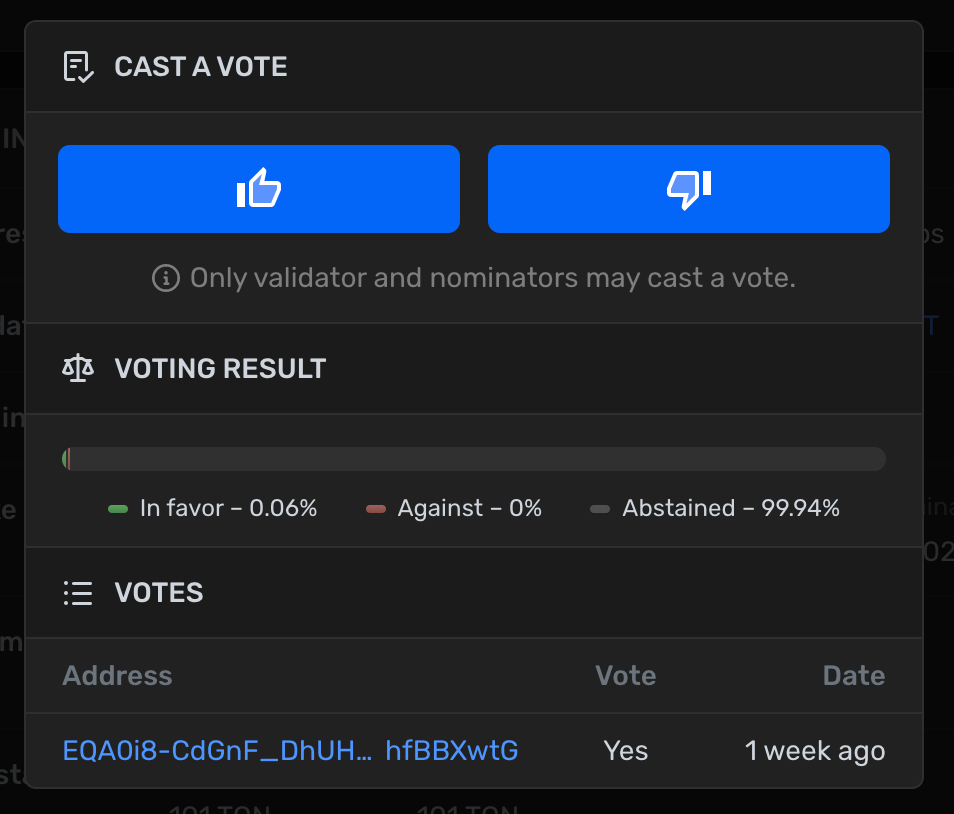TON Staking

Thanks to the launch of the nominator’s smart contracts, every network user can now send their coins to staking and get up to 14% per annum in TON.
How to stake TON coin
- Go to the pool’s page >
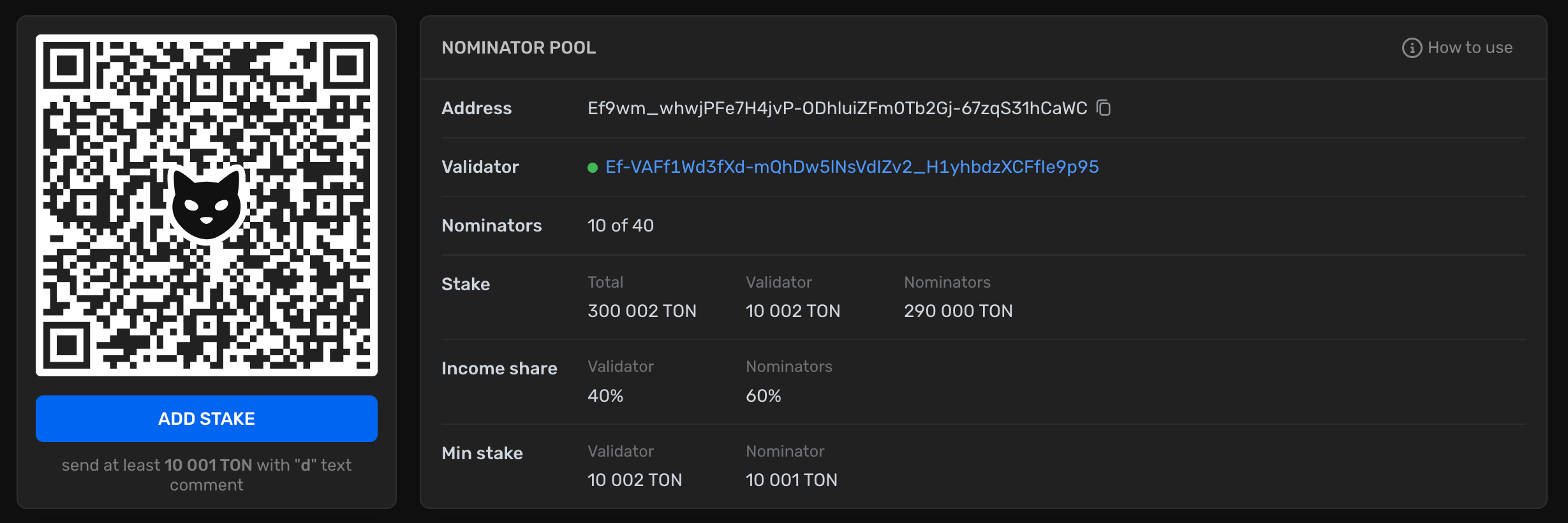
2. Press the ADD STAKE button or scan the QR-code using Tonkeeper or any other TON Wallet.
3. After you are transferred to the wallet, please, enter the amount of TON and then send the transaction. After that TON coins will be added to staking.
If the wallet does not open automatically, you can send the transaction manually by copying the pool address. The minimum deposit for the nominator is 10,001 TON, add a comment d (small letter) to the transaction, as in the screenshot above, and send it through any TON wallet. From the sent transaction, 1 TON will be debited as a commission for processing the deposit.
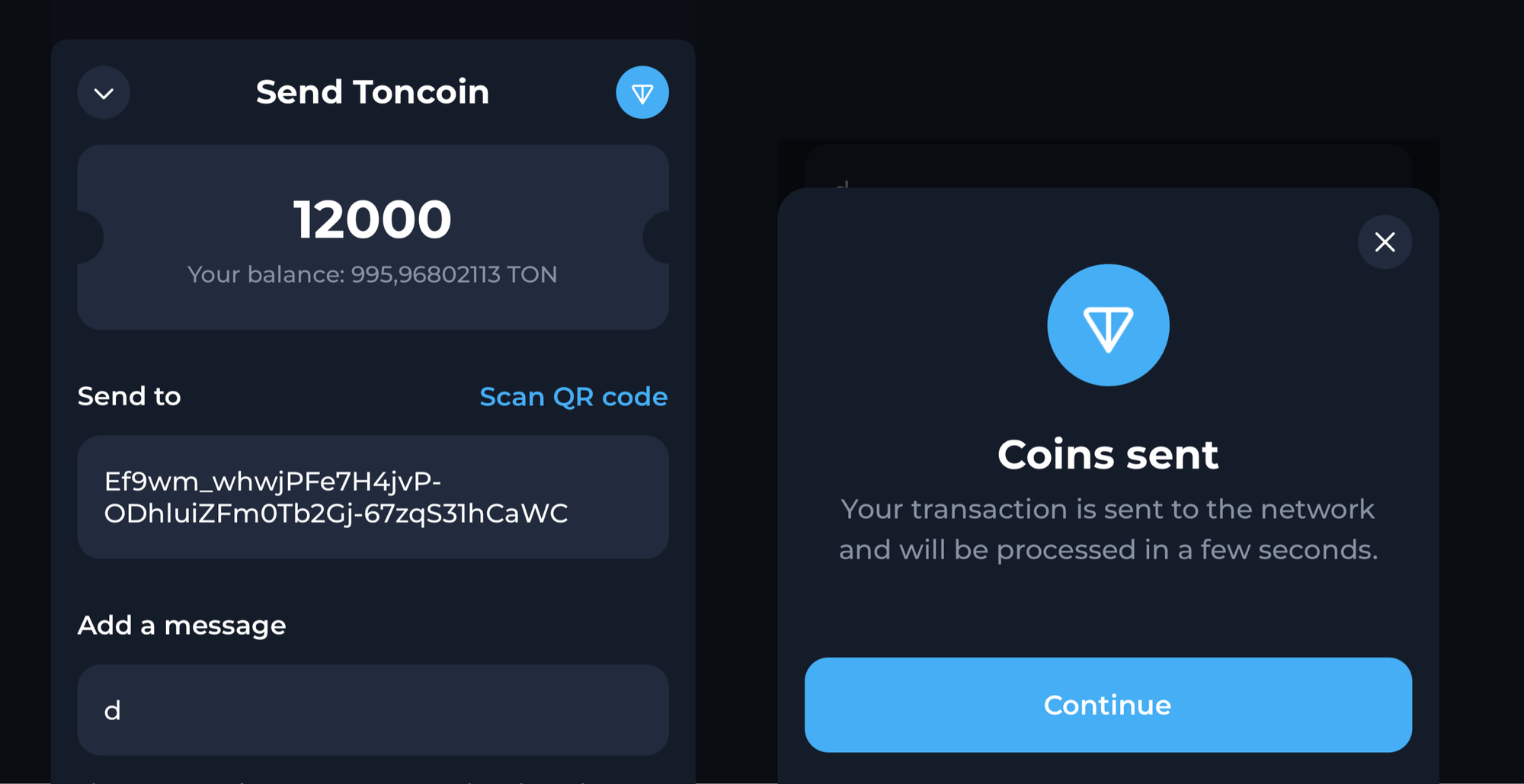
How to return coins
To get coins back after staking, send 1 TON to the pool’s address, but instead of “d” fill in the “w” letter. This 1 TON minus commission will be returned, and a smart-contract will understand that you want to bring the coins back and it will send them back right after the end of the validator’s work cycle.
To return coins partly is impossible, stake always returns back fully. It usually takes up to 18 hours.
Security
Yes!
Voting
One of the most important parts of the nominators’ smart contract is the ability to conduct blockchain voting.
Every nominator and validator possesses a certain percentage of coins from the total emission, and by putting coins in the staking, you can influence the decision-making process on the upcoming updates. New votings will be published on the official channels @tonblockchain and @tonstatus.
Open validator’s page on tonscan.org and go to the VOTINGS tab.
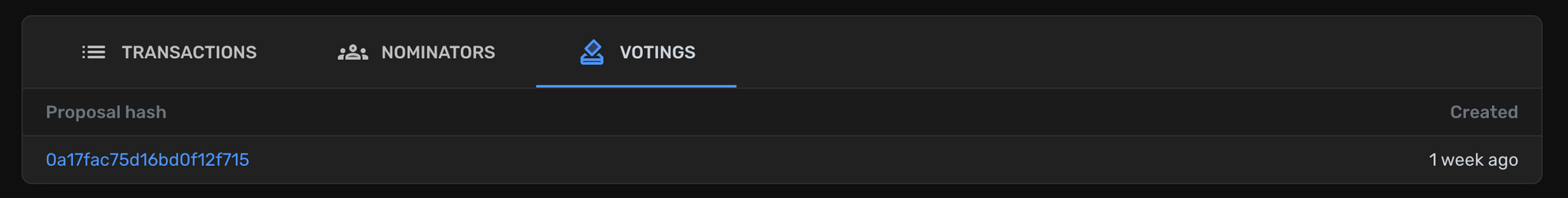
Then you can choose any of the open votings and cast your vote by making the blockchain transaction and choosing the corresponding button to approve or decline the suggestion.